DB/2: Using Docker Compose for IBM DB/2
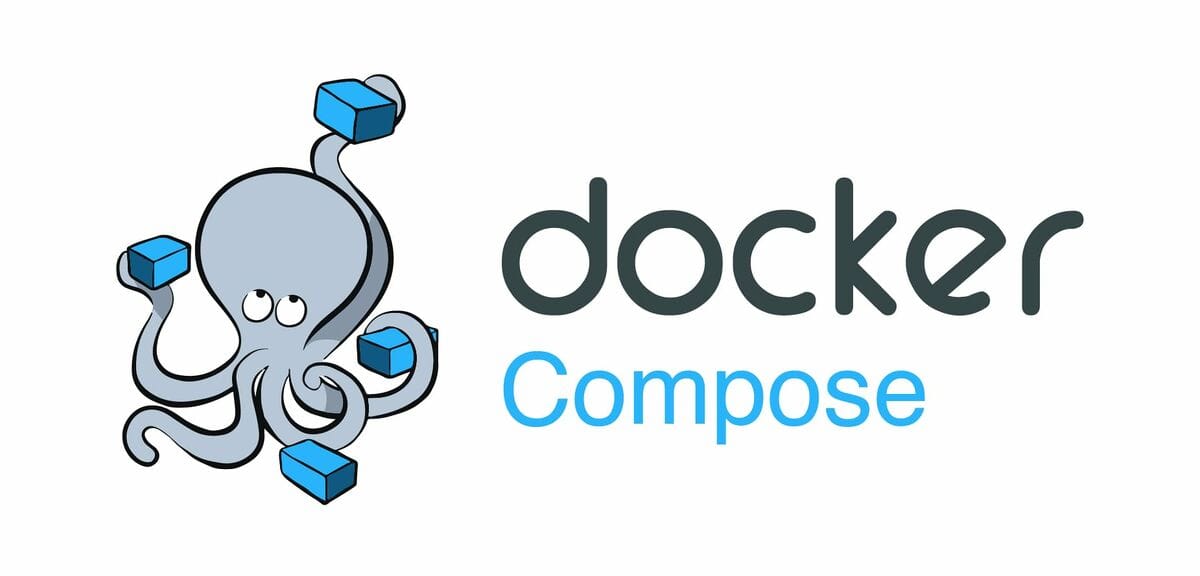
Many years ago, at the beginning of my IT carreer, I was a member of the software support (and hotline) for an ERP software. The main database system was (and still is) Oracle, but we supported also Microsoft SQL Server, IBM DB/2 and Informix.
DB/2 was always a little bit strange to me, as it felt completely different from what I new as an Oracle DBA.
Additionally, DB/2 is different on these 2 platforms:
- DB/2 LUW (Linux, Unix, Windows)
- DB/2 z/OS (on Mainframe)
- IBM AS/400 - iSeries i5 - IBM System i5 (DB/2 is integrated within the Operating System)
I don't know why you would need a DB/2 container, but maybe you have to configure a heterogenous database access or migrate from DB/2 to another RDBMS. Creating a DB/2 container would create a test environment for that.
The docker-compose.yml
IBM moved their containers from Docker Hub to their own registry: icr.io (IBM Container Registry). On Docker Hub, there would exist only older images.
This is the file:
services:
db2instance:
# image: ibmcom/db2
image: icr.io/db2_community/db2
build:
context: ./imageBuild
args:
INSTALLATION_FILE: ./db2-installation-file.tar.gz
ACCEPT_LICENCE: ACCEPT
privileged: true
ports:
- "58885:50000"
volumes:
## mount both volumes '/var/ibm/db2' and '/home'
## to keep the data persistent for container-rebuilds/reboots
- ./db2-inst:/var/ibm/db2
- ./db2-home:/home
## the path '/data' is used for importing/exporting db2-data
## the files are backups of folders '/var/ibm/db2' and '/home'
- ./backups:/data
environment:
- DB_NAME=MYDATABASE
- DB_USER=db2user
- DB_PASSWORD=db2password
- STARTUP_MODE=restoreIfNotExists
- DB_BACKUP=wdemo.tar.gz
- LICENSE=acceptAs the software is quite large, pulling the image takes some time:
# docker compose pullPlease keep in mind that you need a x86_64 platform to use this image.
As the container configures and starts the DB/2 instance, this also needs time:
# docker compose up -ddb2instance-1 | (*) Previous setup has not been detected. Creating the users...
db2instance-1 | (*) Creating users ...
db2instance-1 | (*) Creating instance ...
db2instance-1 | DB2 installation is being initialized.
db2instance-1 |
db2instance-1 | Total number of tasks to be performed: 4
db2instance-1 | Total estimated time for all tasks to be performed: 309 second(s)
db2instance-1 |
db2instance-1 | Task #1 start
db2instance-1 | Description: Setting default global profile registry variables
db2instance-1 | Estimated time 1 second(s)
db2instance-1 | Task #1 end
db2instance-1 |
db2instance-1 | Task #2 start
db2instance-1 | Description: Initializing instance list
db2instance-1 | Estimated time 5 second(s)
db2instance-1 | Task #2 end
db2instance-1 |
db2instance-1 | Task #3 start
db2instance-1 | Description: Configuring DB2 instances
db2instance-1 | Estimated time 300 second(s)
db2instance-1 | Task #3 end
db2instance-1 |
db2instance-1 | Task #4 start
db2instance-1 | Description: Updating global profile registry
db2instance-1 | Estimated time 3 second(s)
db2instance-1 | Task #4 end
db2instance-1 |
db2instance-1 | The execution completed successfully.
db2instance-1 |
db2instance-1 | For more information see the DB2 installation log at "/tmp/db2icrt.log.106".
db2instance-1 | DBI1446I The db2icrt command is running.
db2instance-1 |
db2instance-1 |
db2instance-1 | DBI1070I Program db2icrt completed successfully.
db2instance-1 |
db2instance-1 |
db2instance-1 | (*) Fixing /etc/services file for DB2 ...
db2instance-1 | 01/14/2025 14:37:51 0 0 SQL1032N No start database manager command was issued.
db2instance-1 | SQL1032N No start database manager command was issued. SQLSTATE=57019
db2instance-1 | (*) Cataloging existing databases
db2instance-1 | ls: cannot access '/database/data/db2inst1/NODE0000': No such file or directory
db2instance-1 | (*) Applying Db2 license ...
db2instance-1 | LIC1407N You are trying to register an invalid license certificate file, "/var/db2_setup/include/db2dec.lic".
db2instance-1 | (!) There was a failure while applying the Db2 license ...
db2instance-1 | (*) Updating DBM CFG parameters ...
db2instance-1 | DB20000I The UPDATE DATABASE MANAGER CONFIGURATION command completed
db2instance-1 | successfully.
db2instance-1 | DB20000I The UPDATE DATABASE MANAGER CONFIGURATION command completed
db2instance-1 | successfully.
db2instance-1 | DB20000I The UPDATE DATABASE MANAGER CONFIGURATION command completed
db2instance-1 | successfully.
db2instance-1 | No Cgroup memory limit detected, instance memory will follow automatic tuning
db2instance-1 | (*) Remounting /database with suid...
db2instance-1 |
db2instance-1 | DB2 State : Operable
db2instance-1 | DB2 has not been started
db2instance-1 | Starting DB2...
db2instance-1 |
db2instance-1 | 01/14/2025 14:38:27 0 0 SQL1063N DB2START processing was successful.
db2instance-1 | SQL1063N DB2START processing was successful.
db2instance-1 | ssh-keygen: generating new host keys: RSA DSA ECDSA ED25519
db2instance-1 | (*) All databases are now active.
db2instance-1 | (*) Setup has completed.
db2instance-1 | false
db2instance-1 |
db2instance-1 | 2025-01-14-14.38.27.397667+000 I29960E393 LEVEL: Warning
db2instance-1 | PID : 13949 TID : 125090709157376 PROC : db2start
db2instance-1 | INSTANCE: db2inst1 NODE : 000
db2instance-1 | HOSTNAME: 43768b91b43b
db2instance-1 | FUNCTION: DB2 UDB, base sys utilities, sqleReleaseStStLockFile, probe:16130
db2instance-1 | MESSAGE : Released lock on the file:
db2instance-1 | DATA #1 : String, 50 bytes
db2instance-1 | /database/config/db2inst1/sqllib/ctrl/db2strst.lck
db2instance-1 |
db2instance-1 | 2025-01-14-14.43.29.204454+000 I30354E621 LEVEL: Event
db2instance-1 | PID : 14048 TID : 127013931181632 PROC : db2sysc 0
db2instance-1 | INSTANCE: db2inst1 NODE : 000
db2instance-1 | APPHDL : 0-7
db2instance-1 | HOSTNAME: 43768b91b43b
db2instance-1 | EDUID : 22 EDUNAME: db2agent (instance) 0
db2instance-1 | FUNCTION: DB2 Common, Cryptography, cryptContextRealInit, probe:2735
db2instance-1 | DATA #1 : String, 37 bytes
db2instance-1 | CPU flags(string): 0xfff83203078bfbff
db2instance-1 | DATA #2 : String, 37 bytes
db2instance-1 | CPU flags(Uint64): 0xFFF83203078BFBFF
db2instance-1 | DATA #3 : String, 41 bytes
db2instance-1 | AES hardware acceleration detected: AESNI
db2instance-1 | DATA #4 : String, 48 bytes
db2instance-1 | Hardware random number generator detected: RdRndThe database is now accessible using the port 58885.