PostgreSQL: Upgrade to version 18 in-place
This is how I update my PostgreSQL instances to 18 using Docker Compose and PgAutoUpgrade
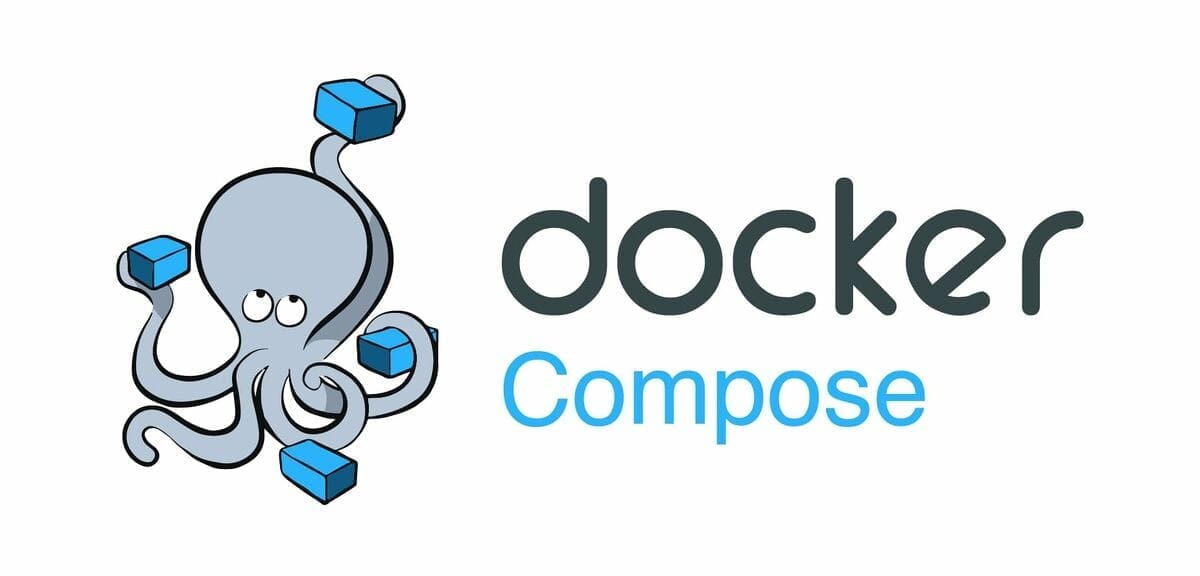
Recently, PostgreSQL released their latest Version - 18. As I always like to use the latest and greatest, I upgrade all my databases.
As I already mentioned in an earlier blog post, upgrading PostgreSQL in-place isn't possible. But we can use the great image made by PgAutoUpgrade. I just substitute the official PostgreSQL image.
My docker-compose.yml looks like this:
services:
psql_upgrade:
image: postgres:17
hostname: psql_upgrade
restart: always
volumes:
- ./pgdata:/var/lib/postgresql/data
environment:
POSTGRES_PASSWORD: XxXxXxXxTo upgrade it to version 18, I set it like this:
services:
psql_upgrade:
image: pgautoupgrade/pgautoupgrade
hostname: psql_upgrade
restart: always
volumes:
- ./pgdata:/var/lib/postgresql/data
environment:
POSTGRES_PASSWORD: XxXxXxXxAfter that, pull the image and start the container:
# docker compose pull
# docker compose up -d ✔ psql_upgrade Pulled 1.0s
⠦ Container postgresql-psql_upgrade-1 Starting 0.7sLet's have a look at the log files:
# docker compose logs -fError response from daemon: failed to create task for container: failed to create shim task: OCI runtime create failed: runc create failed: unable to start container process: error during container init: error mounting "/home/ubuntu/docker/postgresql/pgdata" to rootfs at "/var/lib/postgresql/data": change mount propagation through procfd: open o_path procfd: open /var/lib/docker/overlay2/d12dc39ab89c1813b05b39c54e97f194683637fe9842871c6fe5eb4e30f3ee90/merged/var/lib/postgresql/data: no such file or directory: unknownSomething seems to be wrong here...
After some research, I found out, that the data volume for PostgreSQL 18 in Docker has changed from /var/lib/postgresql/data to /var/lib/postgresql/18/docker.
So just let's change the yaml file and try again:
services:
psql_upgrade:
image: pgautoupgrade/pgautoupgrade
hostname: psql_upgrade
restart: always
volumes:
- ./pgdata:/var/lib/postgresql/18/docker
environment:
POSTGRES_PASSWORD: XxXxXxXx# docker compose up -d
# docker compose logs -fpsql_upgrade-1 |
psql_upgrade-1 | PostgreSQL Database directory appears to contain a database; Skipping initialization
psql_upgrade-1 |
psql_upgrade-1 | ************************************
psql_upgrade-1 | PostgreSQL data directory: /var/lib/postgresql/18/docker
psql_upgrade-1 | ************************************
psql_upgrade-1 | *************************************************************************
psql_upgrade-1 | Performing PG upgrade on version 17 database files. Upgrading to version 18.0
psql_upgrade-1 | *************************************************************************
psql_upgrade-1 | -------------------------------------------------------
psql_upgrade-1 | Checking for left over artifacts from a failed previous autoupgrade...
psql_upgrade-1 | -------------------------------------------------------
psql_upgrade-1 | -------------------------------------------------------
psql_upgrade-1 | No artifacts found from a failed previous autoupgrade. Continuing the process.
psql_upgrade-1 | -------------------------------------------------------
psql_upgrade-1 | Creating upgrade lock file at /var/lib/postgresql/18/docker/upgrade_in_progress.lock
psql_upgrade-1 | ---------------------------------------
psql_upgrade-1 | Creating OLD temporary directory /var/lib/postgresql/18/docker/old
psql_upgrade-1 | --------------------------------------- psql_upgrade-1 | --------------------------------------------
psql_upgrade-1 | Creating OLD temporary directory is complete
psql_upgrade-1 | --------------------------------------------
psql_upgrade-1 | -------------------------------------------------------
psql_upgrade-1 | Moving existing data files into OLD temporary directory
psql_upgrade-1 | -------------------------------------------------------
psql_upgrade-1 | '/var/lib/postgresql/18/docker/PG_VERSION' -> '/var/lib/postgresql/18/docker/old/PG_VERSION'
[...]Ok, that was the start of the upgrade process.
The end will look like this:
psql_upgrade-1 | *******************************************
psql_upgrade-1 | Upgrade to PostgreSQL 18.0 complete.
psql_upgrade-1 | *******************************************
psql_upgrade-1 | Removing upgrade lock file at /var/lib/postgresql/18/docker/upgrade_in_progress.lock
psql_upgrade-1 | 2025-10-11 19:36:24.088 UTC [9] LOG: starting PostgreSQL 18.0 on aarch64-unknown-linux-musl, compiled by gcc (Alpine 14.2.0) 14.2.0, 64-bit
psql_upgrade-1 | 2025-10-11 19:36:24.088 UTC [9] LOG: listening on IPv4 address "0.0.0.0", port 5432
psql_upgrade-1 | 2025-10-11 19:36:24.088 UTC [9] LOG: listening on IPv6 address "::", port 5432
psql_upgrade-1 | 2025-10-11 19:36:24.092 UTC [9] LOG: listening on Unix socket "/var/run/postgresql/.s.PGSQL.5432"
psql_upgrade-1 | 2025-10-11 19:36:24.099 UTC [236] LOG: database system was shut down at 2025-10-11 19:36:23 UTC
psql_upgrade-1 | 2025-10-11 19:36:24.106 UTC [9] LOG: database system is ready to accept connections
psql_upgrade-1 | 2025-10-11 19:36:49.083 UTC [250] FATAL: role "root" does not exist
psql_upgrade-1 | 2025-10-11 19:37:04.142 UTC [251] WARNING: database "template1" has no actual collation version, but a version was recorded
psql_upgrade-1 | 2025-10-11 19:37:19.130 UTC [261] FATAL: role "root" does not exist
psql_upgrade-1 | 2025-10-11 19:37:24.137 UTC [262] WARNING: database "postgres" has no actual collation version, but a version was recorded
psql_upgrade-1 | 2025-10-11 19:37:49.179 UTC [273] FATAL: role "root" does not exist
psql_upgrade-1 | 2025-10-11 19:38:04.149 UTC [274] WARNING: database "template1" has no actual collation version, but a version was recorded
psql_upgrade-1 | 2025-10-11 19:38:19.225 UTC [284] FATAL: role "root" does not exist
psql_upgrade-1 | 2025-10-11 19:38:24.155 UTC [285] WARNING: database "postgres" has no actual collation version, but a version was recorded
psql_upgrade-1 | 2025-10-11 19:38:49.268 UTC [296] FATAL: role "root" does not exist
psql_upgrade-1 | 2025-10-11 19:39:04.168 UTC [297] WARNING: database "template1" has no actual collation version, but a version was recorded
psql_upgrade-1 | 2025-10-11 19:39:19.313 UTC [307] FATAL: role "root" does not exist
psql_upgrade-1 | 2025-10-11 19:39:24.166 UTC [308] WARNING: database "postgres" has no actual collation version, but a version was recordedLet's set the image to the official PostgreSQL image:
services:
psql_upgrade:
image: postgres:18After starting the container using the new image, the logs will look like this:
psql_upgrade-1 | 2025-10-11 19:41:00.695 UTC [32] LOG: checkpoint starting: end-of-recovery immediate wait
psql_upgrade-1 | 2025-10-11 19:41:00.711 UTC [32] LOG: checkpoint complete: wrote 97 buffers (0.6%), wrote 3 SLRU buffers; 0 WAL file(s) added, 0 removed, 0 recycled; write=0.004 s, sync=0.006 s, total=0.019 s; sync files=26, longest=0.004 s, average=0.001 s; distance=377 kB, estimate=377 kB; lsn=0/9128118, redo lsn=0/9128118
psql_upgrade-1 | 2025-10-11 19:41:00.715 UTC [1] LOG: database system is ready to accept connectionsThe database system is upgraded to version 18 now. And the errors saying
database "postgres" has no actual collation version, but a version was recordedare not showing any more.
Disclaimer: Never ever upgrade your system without checking if
- your applications support the newer version
- database backups exist
And always try it first on a test system!